Fees can be assessed on Late Payments manually using Process Late Payment Fees. Use the parameters set in Merchant Ag FIN > Admin > Installation > Access Parameters > AR > Interest and Finance Charges to set the how Late Payment Fees will be assessed. This process can be automated by scheduling the SRV task, Process AR Late Payment Fees.
| Access |
| Grant permission to User Profiles in Access User Profiles > select a User Profile > Security > Accounts Receivable > Main Menu > Process Late Payment Fees. |
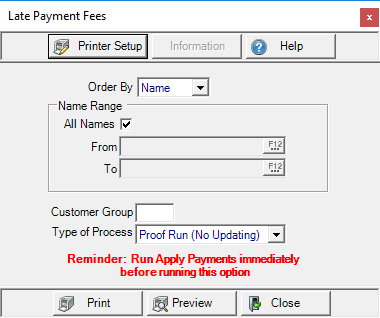
Select an Order By of Name or ID. By default, All Names are included that fit the criteria set in Access Parameters but use Name Range to select a range of, or one, customer can be selected by removing the All Names checkmark and entering customer names in the From and To fields or using F12 to search. Customers can also be limited by using a Customer Group.
In the Type of Process begin by selecting Proof Run (No Updating) to generate the AR Late Payment Fee Proof Report to view the Customers, Invoices, Amount Due and Late Payment Fee assessed for each customer.
Change the Type of Process to Live Run (Updating) to apply the assessed Late Fees to Customer accounts.
Within the AR Trans tab of a customer account, the Invoice ID of any assessed Late Fee begins with LP with the Transaction Type also set to LP. See Customer detail > AR Trans for details.
Available Reports
The following reports include any assessed Late Payment Fee for customers. Find these reports by navigating to Reports > Accounting and the Customers folder.
- All Customer Statements
- AR Audit Trail
- Customer Audit